Handling a large amount of images in a variety of formats is a task that not all image editors can perform in a satisfactory way. reaConverter Standard offers you all the features you need to edit and convert more than 620 image file formats in batches. It is capable of performing a wide variety of editing tasks to any number of files in one single operation, and save the settings you selected for future use.
reaConverter Standard brings together in one single attractive and efficient tool a series of features that are not easy to come by, and that set this tool apart from most (if not all) of its competitors. When giving shape to your editing and conversion list, you can select full folders of files – regardless of their format – and combine them with specific files taken from elsewhere. Then you can create your own list of editing features from one of the largest list of options I’ve ever come across. Each transformation task comes with its own settings, that you can put together in whatever way fits you. All of these settings can be saved for future use, associated to the output format you selected from the program’s list of more than 60 output formats. Besides, each format comes with its own array of settings, such as the password protection settings that are exclusive to PDF files.
The entire process can be monitored by using the program’s preview capabilities. All the editing options you select can be previewed in any of the input images selected. With no room for surprises and an amazing level of versatility, this high-end image editor and converter is the perfect tool for those needing to deal with large amounts of images in a short amount of time. All the features you apply and all the settings you select for them can be replicated automatically in any new image coming into selected folders. The program’s Watch Folders feature will let you define configuration files for any number of source and destination folders, and apply different tasks and settings to each of them, if so desired.
reaConverter Standard has taken the concept of “batch editing and conversion” to the next level. The program’s support for a hard-to-believe amount of file formats (multi-page and nearly unknown or hardly used formats included) makes it suitable for all types of editing tasks, for collections of any size, and for both old and new image libraries. Finally, the amazing level of flexibility and versatility offered by reaConverter Standard makes it also suitable for all potential users.
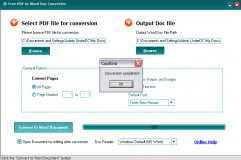
This application allows you to convert your PDF files to word doc for free.

Easy Image Converter is a user-friendly resize, convert images in batch mode

A small but powerful GIF image file to Flash video (e.g. flv, swf) converter.
Comments (1)